Writing your first resource
Developing a ReST server with WiRL consists of creating a some classes linked to the resources of your API. Generally, a ReST resource corresponds to a class and each HTTP method (GET, POST, PUT, DELETE, etc.) matches to a method of the class. Things can be more complicated if a resource, with the same HTTP method, provides multiple responses (for example with different format: JSON, XML, etc.); or in the case of sub-resources (e.g. for customer's invoices: customer resource, invoice sub-resource).
Definition of the resource
Suppose we want to create a ReST API that exposes a resource user. We also want our resource to be accessible for both reading and writing. Then we should create the following endpoints:
# Read the user by its ID
GET /api/user/{id}
# Get the users that match some conditions
GET /api/user?name={name}&email={email}
# Change a user (user data will be in a JSON inside the body request)
PUT /api/user/{id}
# Add a user
POST /api/user
# Delete a user
DELETE /api/user/{id}Create the class
Now, if we are supposed to create a Delphi class that handles the resource, with a method for each endpoint, the most natural way to write it could be the following:
TUserResource = class(TObject)
public
// GET /api/user/{id}
function GetUserById(AId: Integer): TUser;
// GET /api/user?name={name}&email={email}
function GetUser(const AName, AEmail: string): TObjectList<TUser>;
// PUT /api/user/{id}
function UpdateUser(AId: Integer; AUser: TUser): TUser;
// POST /api/user
function AppendUser(AUser: TUser): TUser;
// DELETE /api/user/{id}
function DeleteUser(AId: Integer): TUser;
end;What WiRL allows you to do is just take that class, as is, and make it accessible via HTTP. Obviously there are some things WiRL needs to know before making API publishing possible. Some are related to the general configuration of the application (the port, the message format, etc.), and then there are some information related to the resource itself.
As you can see, we have inserted some comments in the class needed to understand how the class methods are associated with HTTP methods. This information must be accessible to WiRL, what we need to do is transform the comments into a series of attributes made available by the library:
[Path('user')]
TUserResource = class(TObject)
public
[GET]
[Path('{id}')]
[Produces(TMediaType.APPLICATION_JSON)]
function GetUserById([PathParam('id')] AId: Integer): TUser;
[GET]
[Produces(TMediaType.APPLICATION_JSON)]
function GetUser(
[QueryParam('name')] const AName: string;
[QueryParam('email')] const AEmail: string
): TObjectList<TUser>;
[PUT]
[Path('{id}')]
[Consumes(TMediaType.APPLICATION_JSON)]
[Produces(TMediaType.APPLICATION_JSON)]
function UpdateUser(
[PathParam('id')] AId: Integer;
[BodyParam] AUser: TUser
): TUser;
[POST]
[Consumes(TMediaType.APPLICATION_JSON)]
[Produces(TMediaType.APPLICATION_JSON)]
function AppendUser([BodyParam] AUser: TUser): TUser;
[DELETE]
[Path('{id}')]
[Produces(TMediaType.APPLICATION_JSON)]
function DeleteUser([PathParam('id')] AId: Integer): TUser;
end;In this way WiRL has all the information it needs.
The attributes
The WiRL.Core.Attributes unit has several attributes, here we will only see those relating to the definition of resources.
WARNING
If you forget to add the unit with the definition of the attributes Delphi will generate a Warning: W1074 Unknown custom attribute. The program will still compile but will not work. From Delph 10.3 you can transform the Warning into an error in the Delphi options or for a single project.
Attribute: Path
This attribute must be applied to a class, in that way WiRL will consider it a resource. It can applied to a method too, then the two paths will be combined together in a new sub-resource.
[Path('user')]
TUserResource = class(TObject)
public
[GET]
[Produces(TMediaType.APPLICATION_JSON)]
function GetUser(...): ...;
[GET]
[Path('{id}/todo')]
[Produces(TMediaType.APPLICATION_JSON)]
function GetUserTodo(...): ...;In this example the /user path will be accessible via the path GetUser method. In the second example the path contains a template Path('{id}/todo'). Templates are strings that contain variable parts (in this case id) that are accessible to the method via the attribute PathParam explained below. This method will then be accessible from URLs like /user/12/todo or /user/lminuti/todo.
However, the full URL of the resource will also depend on the configuration set to TWiRLServer, TWiRLEngine and TWiRLApplication as explained here.
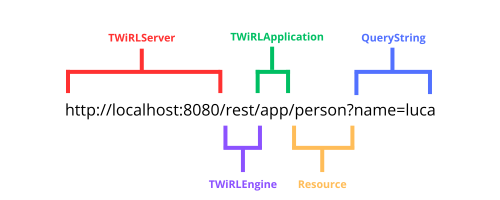
Attribute: GET
Applied to a class method. The method should be called only if the HTTP method is GET.
Attribute: PUT
Applied to a class method. The method should be called only if the HTTP method is PUT.
Attribute: POST
Applied to a class method. The method should be called only if the HTTP method is POST.
Attribute: DELETE
Applied to a class method. The method should be called only if the HTTP method is DELETE.
Attribute: Produces
As we saw previously, WiRL associates the resource with the method of a class based on the attributes indicating the HTTP method and the path. However, the client can also indicate, via the Accept header, the desired response format. The Produces attribute must indicate one or more formats in which the method is capable of returning the response.
Warning : This attribute is used only to "match" between request and method. That WiRL will execute the method code which will presumably return something as output. It's only at the end of this process that WiRL, through the message body writers, will attempt to convert the output into the required format. In the absence of an appropriate message body writer WiRL will return the error
415 - MediaType [%s] not supported on resource [%s].
Attribute: Consumes
This attribute behaves similarly to Produces but with respect to a resource's input. With the PUT and POST methods, for example, a message is sent to the server. The format of the message is indicated by the Content-Type header. In this case the header must match what is declared with the Consumes attribute. Once this has been done via the attribute BodyParam it will be possible to read the message sent by the client.
[Path('user')]
TUserResource = class(TObject)
public
[POST]
[Consumes(TMediaType.APPLICATION_JSON)]
[Produces(TMediaType.APPLICATION_JSON)]
function AppendUser([BodyParam] AUser: TUser): TUser;
end;In this example the method AppendUser expects a message in JSON format. If the message is indeed in this format WiRL will look for a message body reader capable of transforming a JSON into TUser. If it doesn't find it it will return the error Unsupported media type [%s] for param [%s].
Attribute: PathParam
If a URL has been defined via the attribute Path containing a template, the content of the template will be associated with the parameter decorated with the attribute PathParam.
[Path('user')]
TUserResource = class(TObject)
public
[GET]
[Produces(TMediaType.APPLICATION_JSON)]
function GetAllUsers(): TObjectList<TUser>;
[GET]
[Path('{id}')]
[Produces(TMediaType.APPLICATION_JSON)]
function GetUserById([PathParam('id')] AId: Integer): TUser;
[GET]
[Path('{id}/todo/{category}')]
[Produces(TMediaType.APPLICATION_JSON)]
function GetUserTodo(
[PathParam('id')] AId: Integer
[PathParam('category')] const ACategory: string
): TObjectList<TTodo>;Let's consider several URLs:
/user: This path will cause the method to be calledGetAllUsers/user/12: In this case the method will be calledGetUserByIdand the value 12, which is part of the template, will be passed to the parameterAId. In fact, the name of the template parameterIdmatches the value of the attributePathParam./user/12/todo/done: in this case theGetUserTodomethod will be called and the parametersAIdandACategoryreceive 12 and the done string.
Attribute: QueryParam
QueryParam allows you to capture parameters passed via query string.
[Path('user')]
TUserResource = class(TObject)
public
[GET]
[Produces(TMediaType.APPLICATION_JSON)]
function GetUser(
[QueryParam('name')] const AName: string;
[QueryParam('email')] const AEmail: string
): TObjectList<TUser>;In this example with a URL like: /user?name=lminuti&[email protected] WiRL will set the parameters AName and AEmail with the appropriate values.
Attribute: FormParam
This attribute works similarly to QueryParam but searches for parameters in the message body. WiRL, in this case, expects the body of the message to be in the application/x-www-form-urlencoded format, then decodes it and passes the values to the method parameters.
Attribute: BodyParam
This attribute allows you to read the entire body of the message as long as the format used is compatible with that indicated in the Consumes attribute and there is someone message body reader capable of transforming the message into the indicated object.
[Path('user')]
TUserResource = class(TObject)
public
[POST]
[Consumes(TMediaType.APPLICATION_JSON)]
[Produces(TMediaType.APPLICATION_JSON)]
function AppendUser([BodyParam] AUser: TUser): TUser;
end;In this example the AppendUser method expects a message in JSON format. If this is true WiRL will look for a message body reader capable of transforming a JSON into TUser.
Other attributes
There are other attributes that, similarly to what we saw previously, are responsible for reading: header, cookie, JWT token and more. See also Attributes.
Conversion of parameters
In general, when WiRL associates a value read from the HTTP request to a method parameter, it will try to convert it in the right way. You can customize the way WiRL performs this type of conversion (e.g. the date format or decimal separator) via IWiRLFormatSetting.
FServer.AddEngine<TWiRLEngine>('/rest')
.SetEngineName('RESTEngine')
.AddApplication('/app')
.SetResources('*')
.SetFilters('*')
.Plugin.Configure<IWiRLFormatSetting>
.AddFormat(TypeInfo(TDateTime), TWiRLFormatSetting.ISODATE_UTC)
.BackToApp
// ...Furthermore, if a method parameter is a class with a constructor that takes as input a single string parameter, WiRL will automatically instantiate the object, passing the read parameter to the constructor.
TUserIdList = class
public
constructor Create(const AList: string);
end;
[Path('user')]
TUserResource = class(TObject)
public
[GET]
[Produces(TMediaType.APPLICATION_JSON)]
function GetUsers(
[QueryParam('id')] AIdList: TUserIdList
): TObjectList<TUser>;With a request like:
GET /user?id=1,2,3,4The object will be instantiated by passing the string 1,2,3,4 to the constructor parameter.
Registration
Finally we need to register the class that implements the resource inside the resource registry. This is usually done in the initialization section of the unit where the class is defined.
For the TUserResource class we need the following code:
initialization
TWiRLResourceRegistry.Instance.RegisterResource<TUserResource>;Now, when WiRL needs the TUserResource is able to create an instance using a parameterless constructor. If the class does not have a parameterless constructor, we have to provide an anonymous method that can instantiate the object:
TWiRLResourceRegistry.Instance.RegisterResource<TUserResource>(
function: TObject
begin
Result := TUserResource.Create(...);
end
);